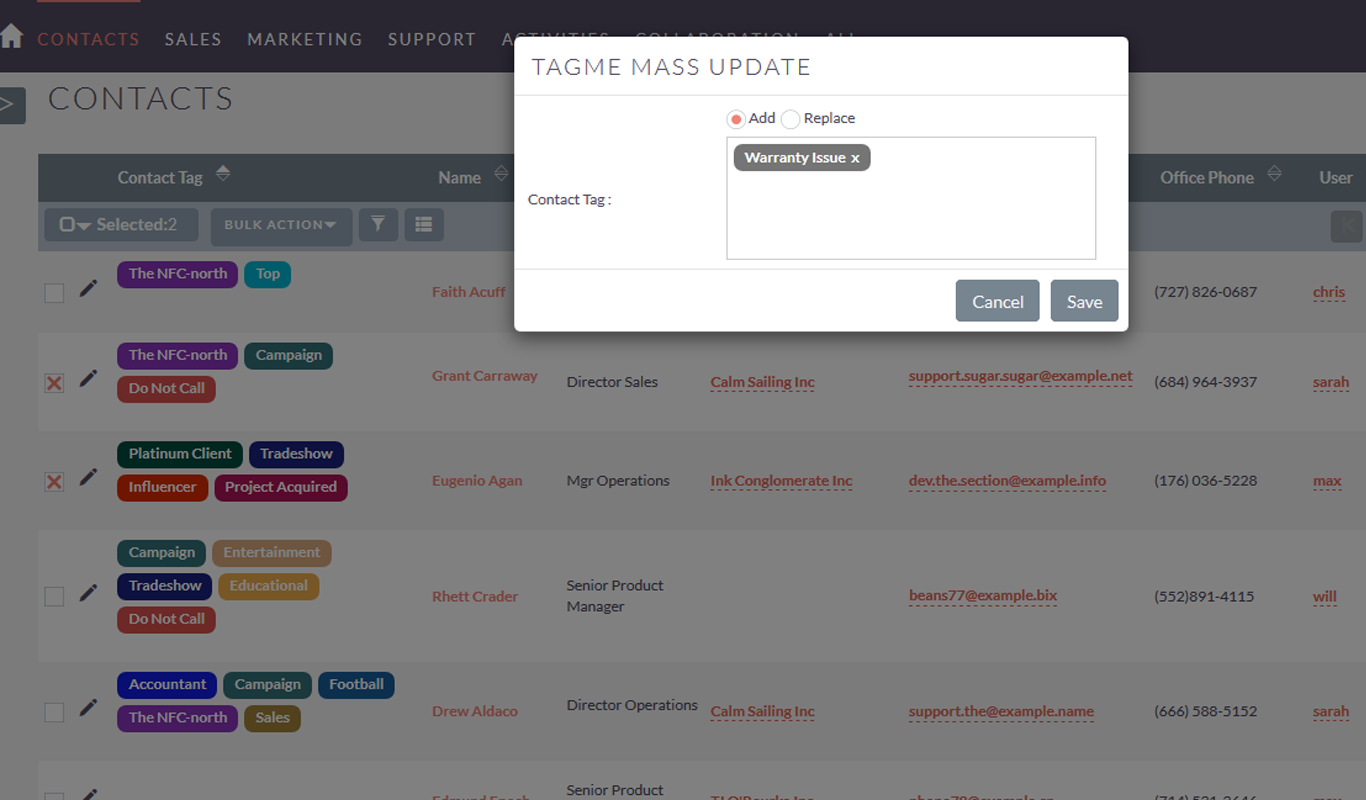Tag management
Tag management for SuiteCRM
Tag management has the ability to manage user-generated tags within the system. Now, why needs to have tagged in your SuiteCRM? Think about it. Your customer base consists of many different ages, opinions, genders, and backgrounds. Maybe different countries, different weather, different choices of customers! That's why tags are here!! Even, Color-coded tags make it even simpler to catch them.
A tag is an identifier, a few words that you add to a client's record in order to distinguish them from other clients.Through Tag Management user can handle large amounts of records with similar attributes or types. The user can also easily find any contents, important customer, important notes etc. through appropriate tagging.
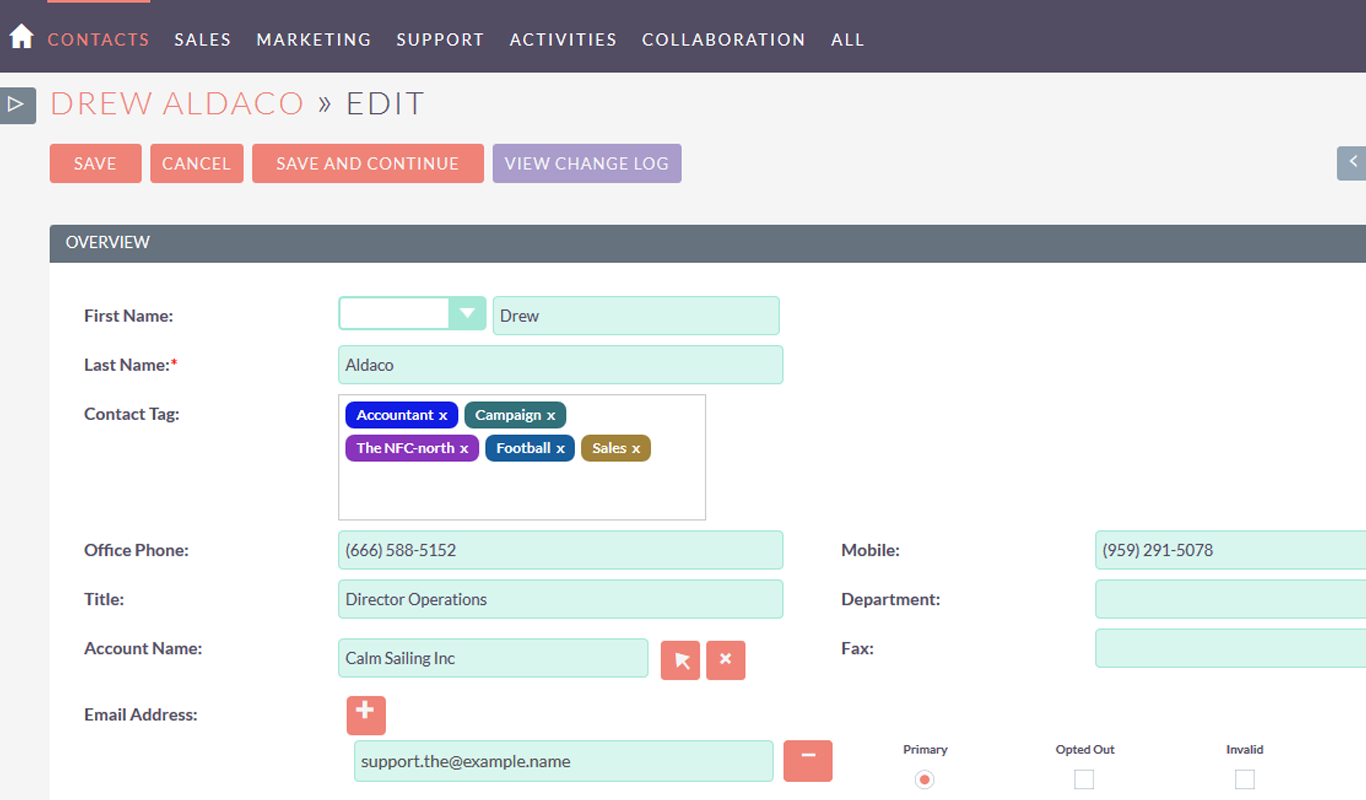
Main Features
-
Add tagMe field type to any module
-
Allow tag search from ListView
-
Add predefined tags and configure color of the tag
-
Option to allow or prevent creation of tags for non-admin users
-
Configurable auto suggest limit
-
Mass update tags with option Add or Replace
-
Tag Cloud Dashlet (Display tags based on density of tags are assigned to record)
-
Click on tags from Detail View, redirects to List view with predefined field search
-
Import Tags
Let's see how it works
Create field from studio
TagMe adds a new field type to Studio that you can add to any module weather it is a core module or custom module. Once a field is created add that into the layout of edit, detail, or list.
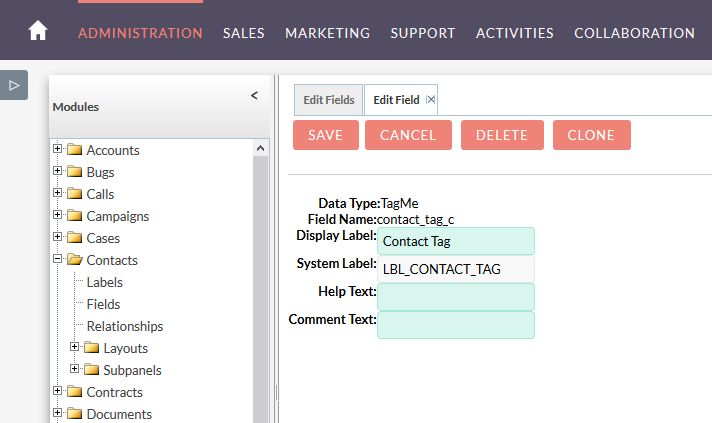
Quickly Add Tags from Edit view
Just type in the tag field and you will have a popup with suggestions if the similar names of tags are available. Even, you can add pre-defined tags from the admin section.
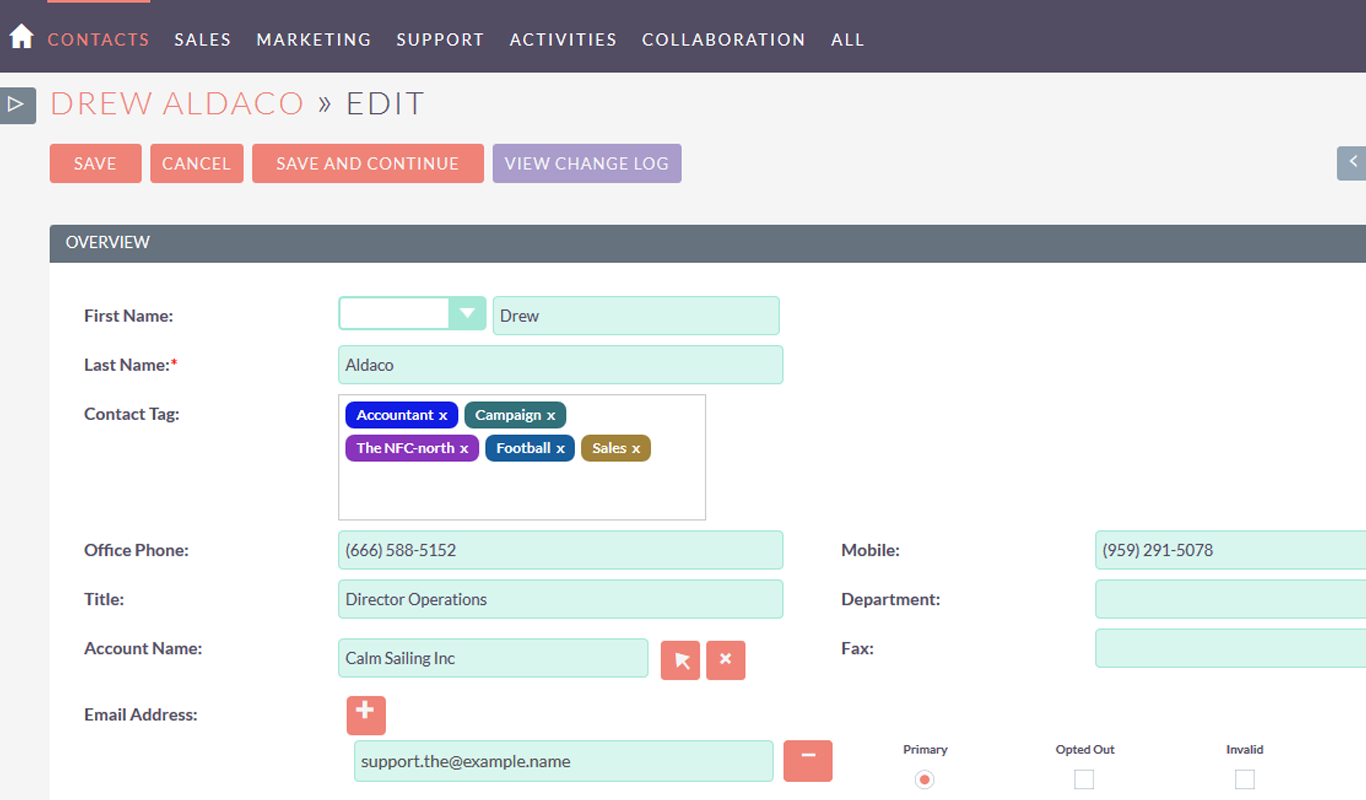
Search by Tags from List View
In addition to visually identifying tags, you can search for any tag by adding the field to your search forms. When searching simply wrap your search terms with the wild card. A search for "My record" would be entered as "%My record%". All records with that tag will then return.
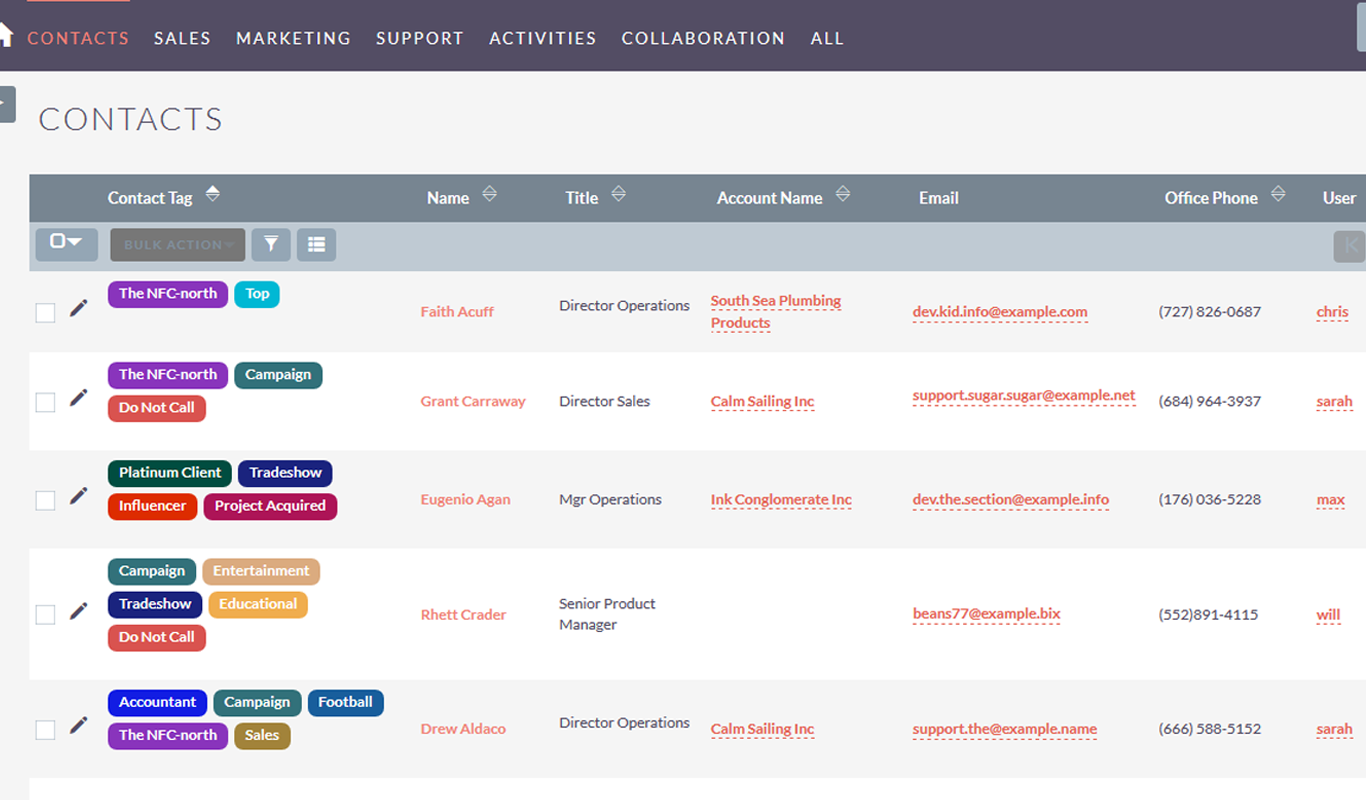
tagMe Cloud Dashlet
You have a new dashlet named "tagMe Cloud", which gives an insight of tags used system-wide. Often the tag is used, bigger the tag size will be in dashlet.
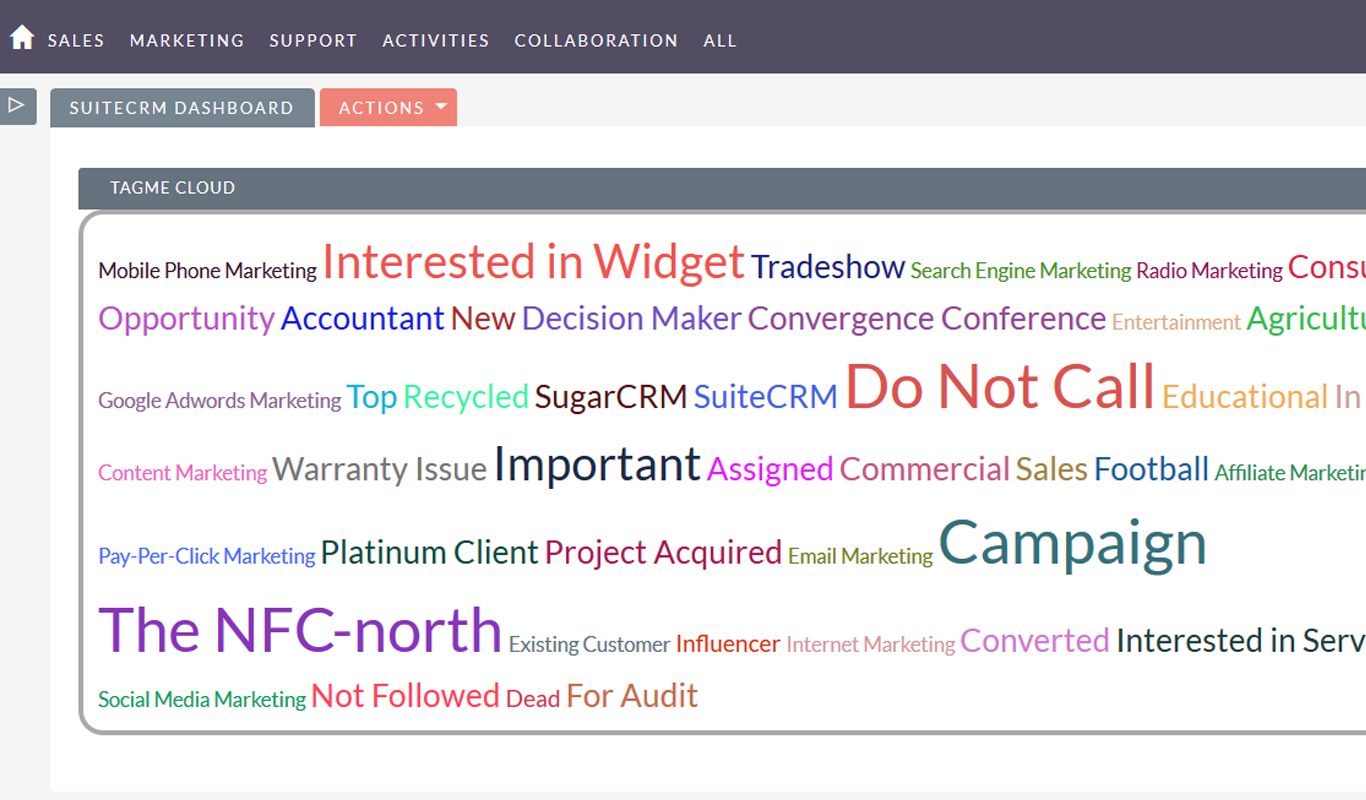
Tags Global Search
You may drill down the data by tags from dashlet. Click on a tag, and it will show up a page showing all records across the system having that tag e.g. Contact, Accounts, Opportunities, etc..
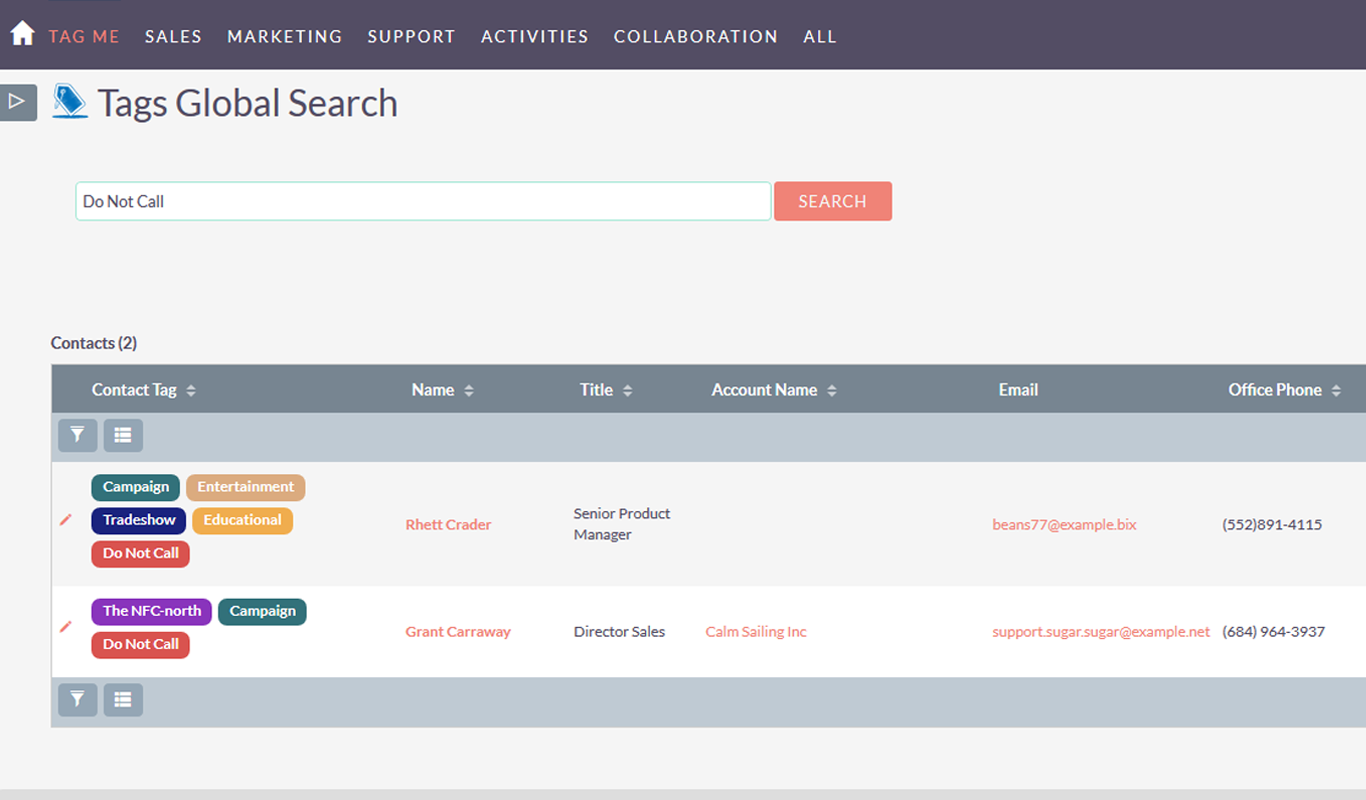
Mass add or replace tags
You can now add or replace tags using a new action in list view. If you choose "Add", new tags get added to selected records. If you choose "Replace", it will delete old tags and assign new tags