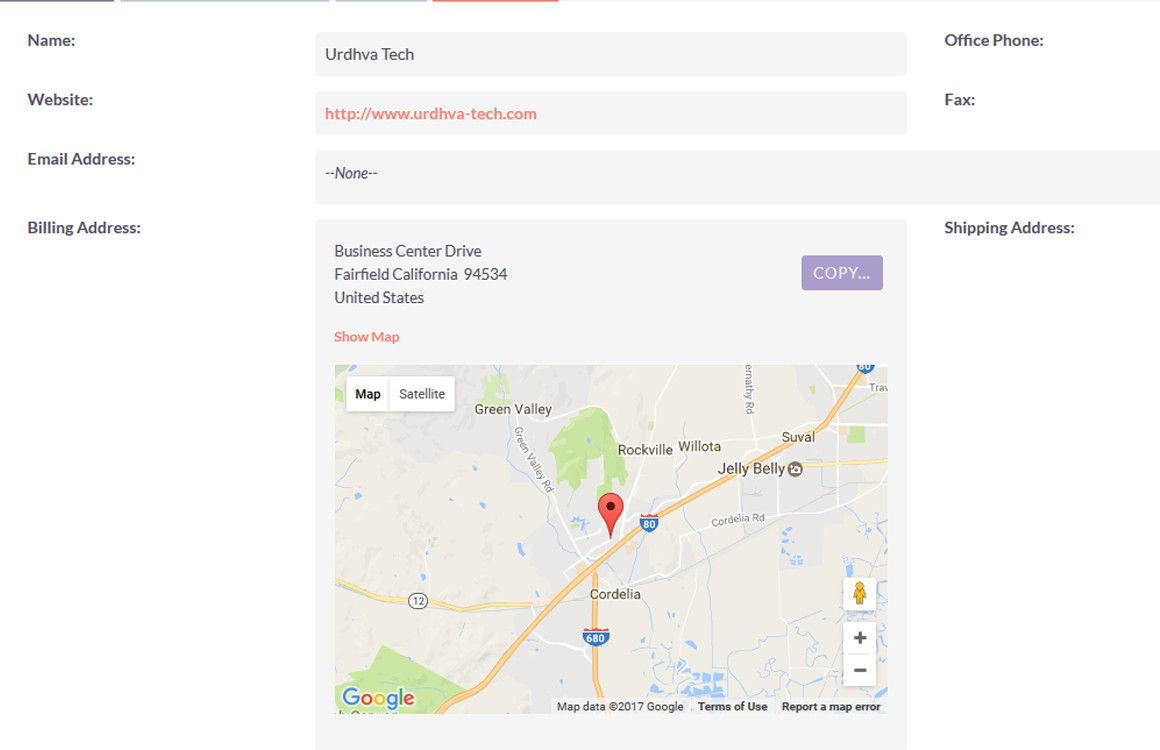Google Address
Google Address Auto complete for SuiteCRM
Faster address entry with our Google Address add-on for SuiteCRM.Enter Verified address data using Autocomplete Google Places API Integration with "Address" field type. That does support for the custom module of type Person and Company also.Google Address Autocomplete makes it easy for you to add that little bit of magic to your SuiteCRM that shows your users that you care about their experience and time.
People always hate filling out forms, especially when it comes to address. They can be slow and frustration to complete the page. We come with a solution a Google Place API with autocomplete for Address block which has field type "Address" in SuiteCRM. So the user just needs to type few letters and Google will suggest you the address, Select the correct address and all address field will be auto-filled. How speedy and accurate isn't it! Additionally, we have integrated map in detail view for the address type field.
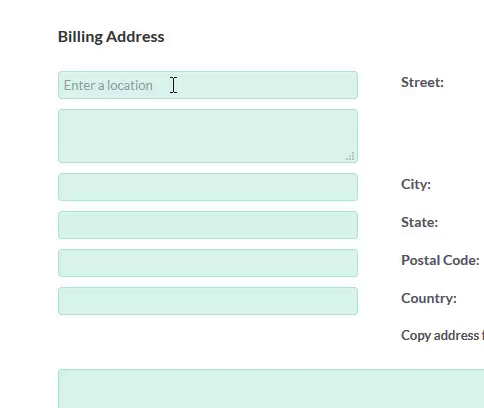
Main Features
-
Integrated with Google Place API.
-
Upgrade safe.
-
Supports address field type for the built-in module.
-
Supports custom module of type Person and Company
-
Autocomplete address suggestion on Edit View
-
Display map on Detail View
-
Click on marker will open tab with presearched address on Google Map
Once you have installed the add-on and configure the license, You also need add google api key. Here is the more info about how to get api key. As google has introduce new terms.
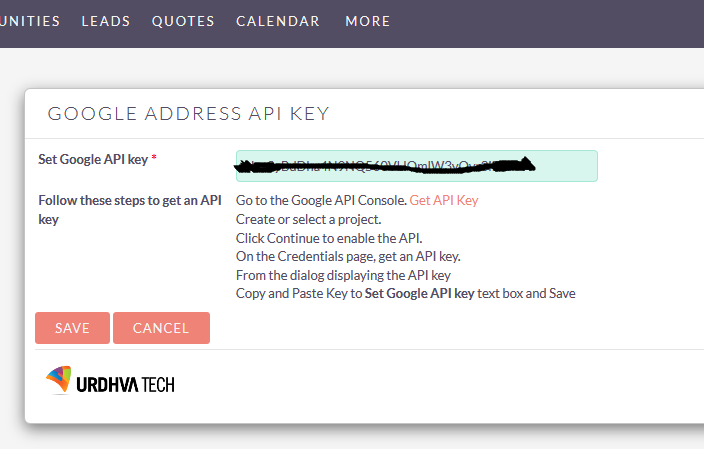
- Geocoding API
- Maps Embed API
- Maps JavaScript API
- Places API for web
Once you are done with installation and API key configuration. It will be displayed address autocomplete in your EditView as shown. Make sure you haven't change address block from studio.
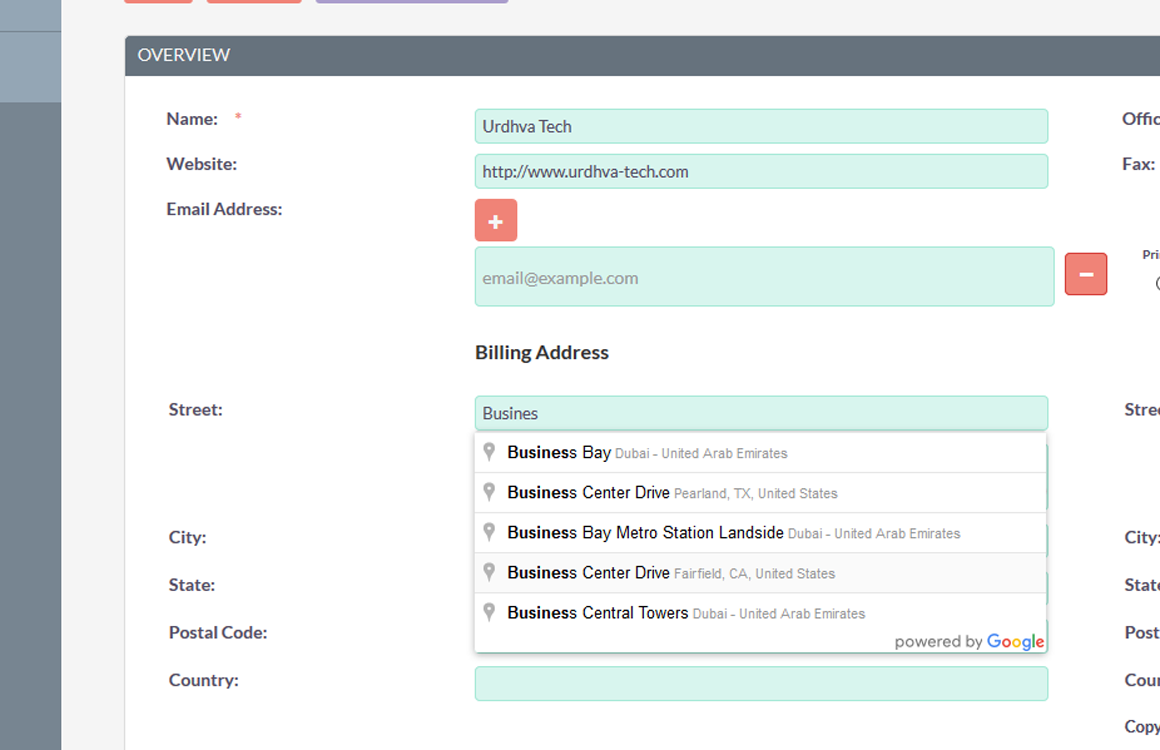
In Detail view you will have the button Show Map in address block. It will be displayed as shown. Click on Map marker, it will open new window with pre searched address from the module