Blogs
26
September
Lets take next section
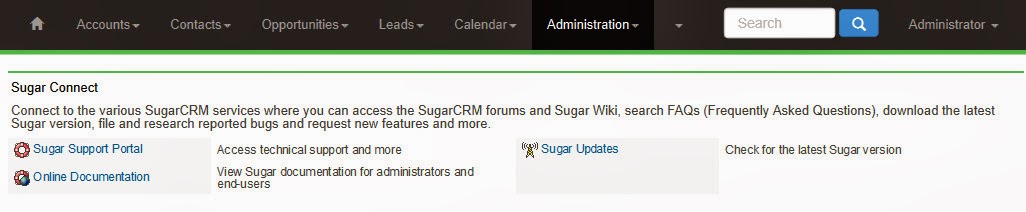
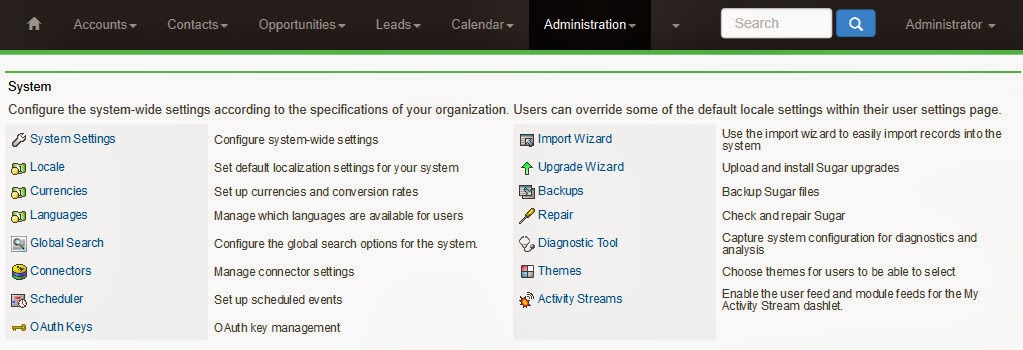
Admin level settings
Import/Upload restriction
Logger Level Settings
[Loved how screen looks than what you have? Buy the look!]
Stay tuned for next article. Subscribe now to get updates of this series right in your INBOX.
September
Greetings from Urdhva Tech!
Thank you for following the Tour. In case you landed up directly to this page, following is the Index.
1. Preface
3. Admin - The King - II
4. .. Coming soon ..
4. .. Coming soon ..
This article will concentrate on features available in Community Edition(v6.5.15). Stay tuned for PRO+ features for Admin.
Lets take next section
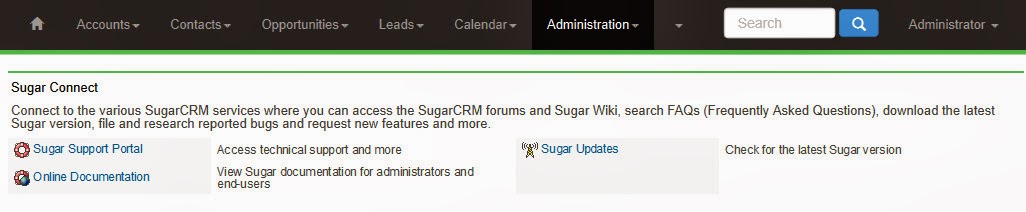
This section is meant to help you guide through various resources of SugarCRM. If you find a bug, you can report, Sugar Updates will help you know if your SugarCRM version is out of date, and online documentation lands you to Administrative guide for SugarCRM.
[Loved how screen looks than what you have? Buy the look!]
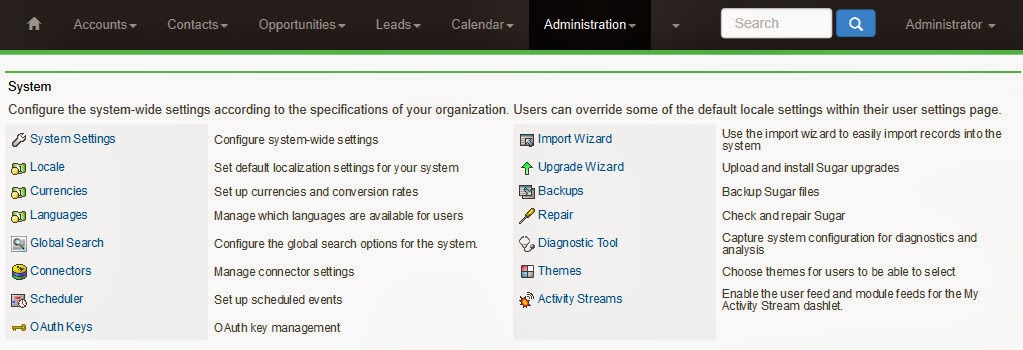
This section is most important and gives you sense of responsibility to maintain your CRM system well managed and easier to use everyday!
System Settings
Admin > System section > System Settings
Numerous settings from single page!
Personalized settings
Dashlet settings
Utilize Screen Space and manage page loads
Manage Convert Lead optionsNumerous settings from single page!
All these settings are system wide.
Personalized settings
Dashlet settings
Utilize Screen Space and manage page loads
Admin level settings
Import/Upload restriction
Logger Level Settings
[Loved how screen looks than what you have? Buy the look!]
Stay tuned for next article. Subscribe now to get updates of this series right in your INBOX.
Download attachments:
Comments
- No Comments Found.
